Hello Ai fans!
Some interactive cards look like they're complicated to make but they can be rather simple if you just know how they're assembled. I made this waterfall card with a long strip of paper and a few folds. Of course I used the cute hamsters from the Hamster Wheel Cubbies and a greeting from the Christmas Wreath Set. Maybe you'll try this on one of your cards.
The images were stamped onto Spectrum Noir Ultra Smooth paper with Gina K Designs Black Amalgam Ink and colored with Copic markers. The colors used are listed at the end of this post.
I created the waterfall feature with one strip of paper. It measured 2" by 7 1/2". I also had a thin strip of paper to wrap around the entire piece as a band to hold it to my card. I then scored the card at 2", 2 1/2", 3" and 3 1/2". I made sure that all of the score lines bent back and forth well and then I folded the paper behind itself at the last score line. I then attached the belly band to the top flap and wrapped it around both pieces leaving it.
I started by attaching the last scene to the bottom piece over the belly band. I then added the next scene to the 1/2" spine with double sided adhesive. I added the next two scenes to the other two spines until all four scenes were attached in the correct order.
I cut a piece of decorative paper to 5" x 1 3/4" and cut the end of it with the banner die. I attached it to the bottom piece of the waterfall feature so it could be pulled out. I then attached the entire waterfall feature to the card with the belly band. Don't add adhesive to anything else or everything will stick together. I learned how to make this card on you tube. You may find it easier to look there for full directions on how to make it.
Copic Colors Used:
Main Hamster - W1, E30, E31, R00
Second Hamster - W1, W3
Floor - W00, W1
Wall - R00, R01
Tree- YG05, YG17, YG67, G29
Present Red- R05, YG17, R37
Present Green - YG61, YG63, YG67
Sky Panel Three- B0000, B00, V000, 0
Ground Panel Three and Four - B0000, B00
Moon - C1, C3, C5, 0
Sky Panel Four - B99
Shadows - C5, C7
Thanks for stopping by and Have a Great Day!
Some interactive cards look like they're complicated to make but they can be rather simple if you just know how they're assembled. I made this waterfall card with a long strip of paper and a few folds. Of course I used the cute hamsters from the Hamster Wheel Cubbies and a greeting from the Christmas Wreath Set. Maybe you'll try this on one of your cards.
The images were stamped onto Spectrum Noir Ultra Smooth paper with Gina K Designs Black Amalgam Ink and colored with Copic markers. The colors used are listed at the end of this post.I started by attaching the last scene to the bottom piece over the belly band. I then added the next scene to the 1/2" spine with double sided adhesive. I added the next two scenes to the other two spines until all four scenes were attached in the correct order.
I cut a piece of decorative paper to 5" x 1 3/4" and cut the end of it with the banner die. I attached it to the bottom piece of the waterfall feature so it could be pulled out. I then attached the entire waterfall feature to the card with the belly band. Don't add adhesive to anything else or everything will stick together. I learned how to make this card on you tube. You may find it easier to look there for full directions on how to make it.
Copic Colors Used:Main Hamster - W1, E30, E31, R00
Second Hamster - W1, W3
Floor - W00, W1
Wall - R00, R01
Tree- YG05, YG17, YG67, G29
Present Red- R05, YG17, R37
Present Green - YG61, YG63, YG67
Sky Panel Three- B0000, B00, V000, 0
Ground Panel Three and Four - B0000, B00
Moon - C1, C3, C5, 0
Sky Panel Four - B99
Shadows - C5, C7
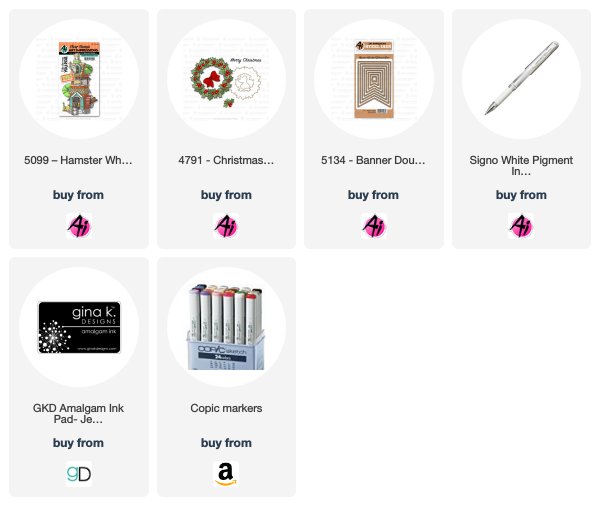







2 comments:
Such a fun card. TFS
Jil - this is just adorable! Great idea.
Post a Comment