Hello, Ai Fans! We're back with a range of projects from sweet to spooky with our Watercolor Guest Design Team! Whether you are gearing up for Halloween, looking forward to winter, or dreaming about spring, we have inspiration for you! Let's take a look!
Hello Friends,
I am still busy playing with my favorite new stamp set - 5197 - WC Winter Kids. I am now using Strathmore Bristol smooth paper for all of my dye ink watercoloring because I just love how smooth the color blends on it. I stamped the snowman and kid after inking it up with brown 969, then blue 565. I stamped it off first on scratch paper (my usual way) so that the lines would not be so dark. I did the same thing with the light post and then I pulled the color out of the lines the same way Bonnie Krebs, Owner/Creator of Ai, always does on her YouTube videos. If you haven't subscribed yet, you should, I still learn from her every time. I used 565 off the palette to watercolor the snow, boots and sky. I colored the snowman's hat, the branch arm and the little girl's hair using brown 969. I used the Arteza TwiMarker in sage green to watercolor the hat band, the hat, the gloves, the pants and the scarf on the little girl. I inked up a branch from the 4960 - WC Fir Trees Set in green 249 and stamped it up and down the light pole then pulled the color out of the lines. I added the berries using the fine tip of the 55 iris purple pen. I dabbed in some of the sage green from the palette. I used the iris purple to watercolor the scarf, coat and hat band. I colored the nose with 88 terra cotta. I used the fine tip of a Copic Multi-liner pen to darken the eyes and buttons on the snowman. I used the fine tip of the Tombow TwinTone brown pen to draw hair on the girl. I cut it out using the large square die from the 5061 die set. I used watered down white Gouache to flick dots for the snow.
I'm using all sorts of product from the Ai Bible Journaling collection today!
I began by cutting out my Canson XL watercolor paper with two sizes of the 5062 - Double Stitched Rounded Rectangle dies. I coloured the gate image from 5067 - Gates of Righteousness Set first in Tombow #565 Deep Blue, then #969 Chocolate overtop. I stamped it off on scrap paper, and then onto my panel. Since I knew that my card design would have the overlapping sentiment panel, the gate is positioned a little to the right of center. I added the clay pot image on the left side, slightly below the gate so that it would appear in front of it. With my damp #4 paintbrush, I softened the lines and pulled out the colour into the shadowed areas, as I wanted the gate to be white. I did the same stamping method with the medium scroll image from the 5202 Scroll Set on the smaller rectangle. I used a pencil to faintly sketch in the overlapping hillsides, having them meet right in the middle of the gate, as I wanted a sunrise to be centered there, and sketched in the narrow path also. Using the vine image from 5073 - Bible Foliage Set, and #158 Dark Olive, I stamped the vine so that it wrapped up and around the gate, and spilled over the top, sometimes colouring only part of the image if I wanted a smaller sprig of greenery. I filled in a few areas with the small leaf image from 5074 - Bible Flower Set, and used this to add foliage to the clay pot. The spiky trio of blooms from the same set was coloured with #946 Gold Ochre and stamped in the pot and around the vine to created the floral clusters. I used the Mini Foxglove stamp from Flower Set 4052 coloured in #565 to stamp the longer stems in the clay pot. I picked up #947 Burnt Sienna from my palette, and painted it onto the pot, adding several layers to the edges to deepen the colour. Using the shrubbery image from the Bible Foliage set, I coloured it in #249 Hunter Green, and stamped it on either side of the gate - wanting to create a bit of a hedge. I touched all of the flowers and foliage with my damp brush, then picked up #158 from my palette and painted in the hillsides and grassy foreground. I used it with the small grass image from the Bible Foliage set to add tufts of grass in and around the cobblestones. The path was painted with #992 Sand. I used #565 to add shadows between the slats of the gate, and as texture on the stones. With my scene pretty much complete, I used my fine point Twintone marker in 42 Navy to add definition and shadows to the stones, bushes and gate. I also used the finer point of my #946 to add darker yellow shades to the flowers. I used the #946 to paint the sun and it's glow, and added a wash of #565 to the sky.
My scroll was looking a little grey and gloomy next to my image, so I added in touches of the #946 Gold Ochre, which really brightened the scroll, and I added a little of the 565 and 158 around it to mimic the grass & sky - I quite like the effect. Both images were given an 1/8" soft grey matt, and glued onto a subtly patterned background paper. The sentiment is adhered with pop dots, and positioned about 3/8" above the top edge of the 5 1/2" square card.
Hey watercolor fans, welcome to another watercolor weekend over on the Art Impressions Blog. This weekend I decided to get into the Halloween spirit by creating a spooky window. It was so much fun using the water to create some really cool textures.
Card Details
First, I inked up the window with 969 and 569. I stamped it off and then stamped it on the watercolor paper. This window seemed to be perfect for this project as it looked like it was kind of hanging off its hinges. I added more water than I usually do to the hanging part. After it dried, I added some additional color with my Twintouch Brown and Blue to get some additional texture. I pulled the color out of the lines around the window and panes.
In order to place the cat inside of the window, I masked it off using post-it tape, inked it up with black and using my positioner, stamped it in the window opening. I added some additional black to my palette and slowly built the color up to a deep black.
Next, I inked up the brick texture with 969 and some 569, stamped it off and then stamped it to the left and right of the spooky window. I added water between the stones. Once that dried, I added some additional cracks in the background for some additional spookiness (LOL).
I wanted to create a lighted window so I added some 025 in between each pane from my palette. I left a small amount of white space and free handed a ghost into the window. I used my fine point to add some cracks to the window panes.
I inked up one of the branches with black and stamped it to the left of the window, for yes - additional spookiness. To finish it up I drew in some spider webs around the window. Finally, I signed and dated my work!
Card Assembly
I cut my painting out with a stitched square die. Using Connect Glue, I added it a mat, using the next size up stitched square die, from Gina K Designs Black Onyx card stock. Next, I inked up a Spider Web Cover-A-Card stamp from Impression Obsession inked with Gina K Whisper ink and stamped it on the background of my white card base.
I cut the spooky BOO out of the Black Onyx card stock with my Art Impressions alphabet dies. I cut it 4 times and glued them on top of each other to give them a little more depth. I added a spider web on the "O" with a white gel pen.
This was such a fun spooky project and I am so happy that you stopped by today. I hope you will join me and my fellow design team members this weekend. Post your projects on Instagram with #AIWatercolor so we can see your creations.
Have a crafty day!!!
Thanks, team! Such a great variety of projects here! It's amazing what you can create with Ai Watercolor Stamps, and how each stamper develops her own style! Do you watercolor the Art Impressions way? Be sure to let us know, and tag us @artimpressions and #aiwatercolor on Instagram so we can see your cards! Also, you can enter our card challenges for a chance to win Ai stamps!
Happy Stamping!




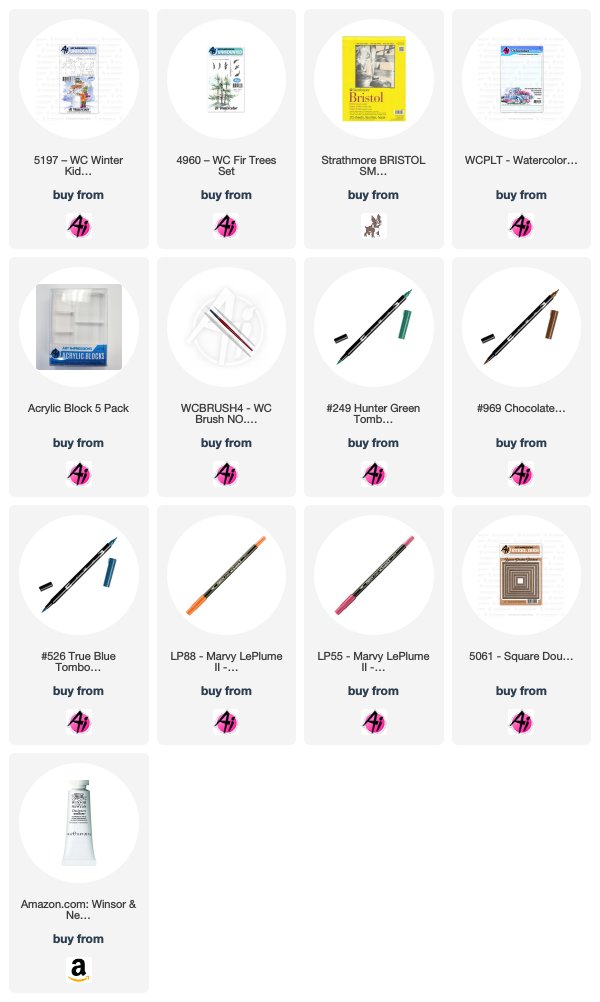


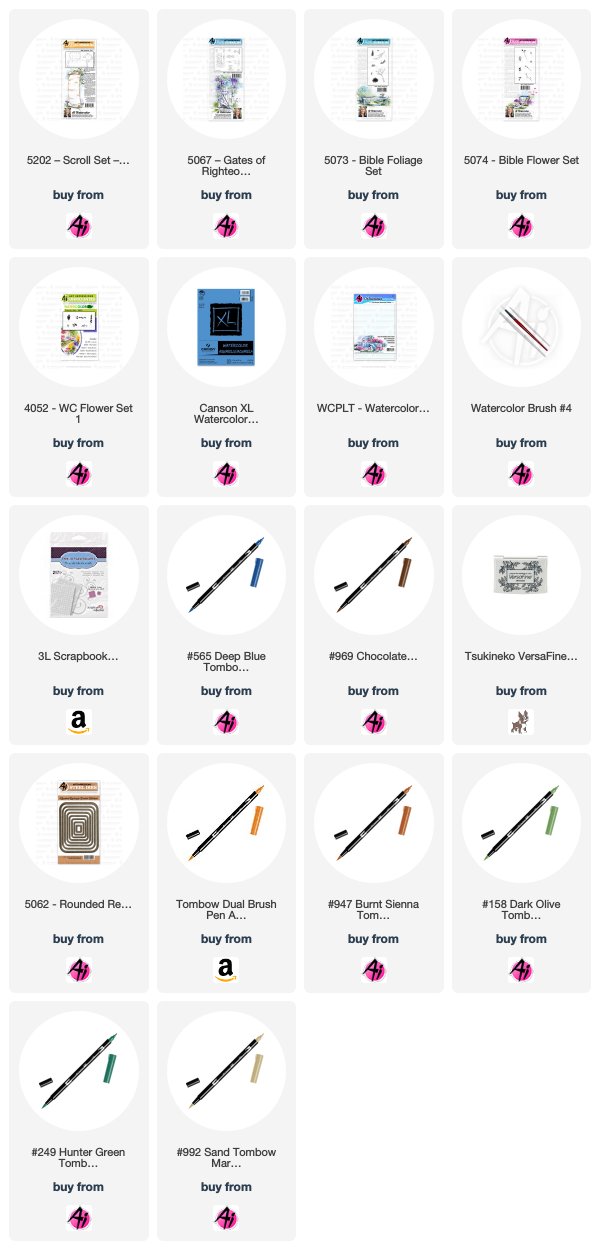
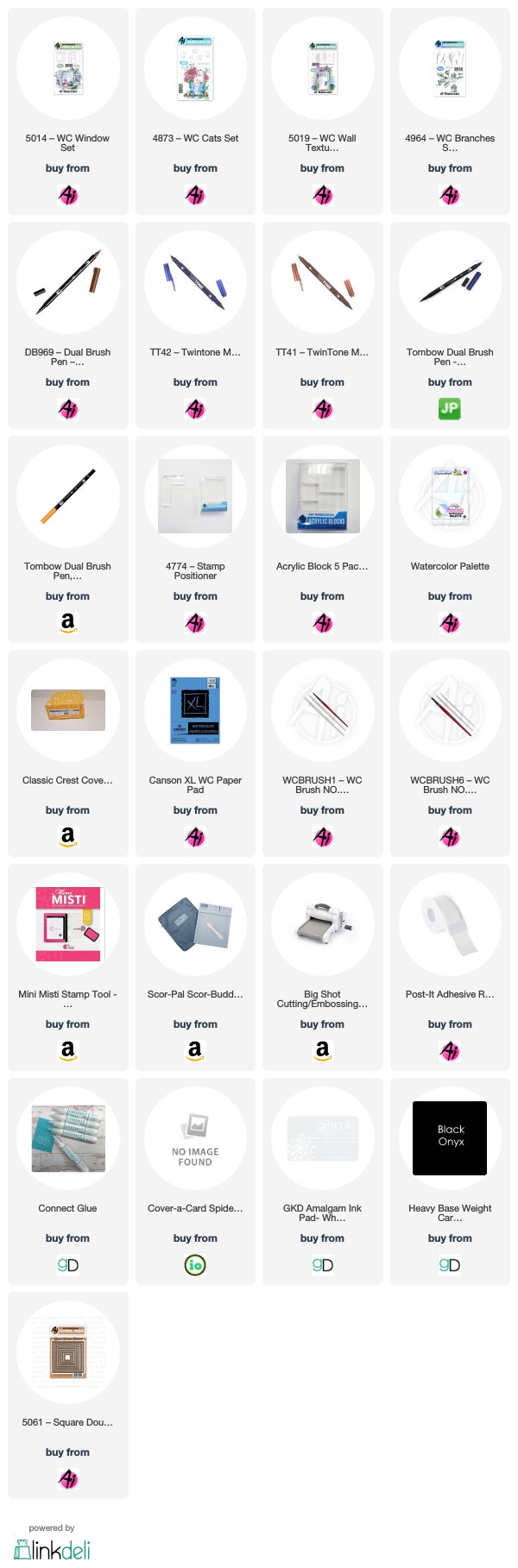
No comments:
Post a Comment